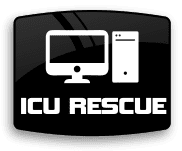In today’s fast-paced world, the ability to stay connected and productive while traveling has become a necessity. Traveling with your laptop can be a game-changer, whether you’re on a business trip, a vacation, or a remote working adventure. However, to ensure a hassle-free and secure experience, it’s crucial to follow some essential tips. From protecting your device to safeguarding your data and staying connected, here’s a comprehensive guide on how to travel with your laptop.
In today’s fast-paced world, the ability to stay connected and productive while traveling has become a necessity. Traveling with your laptop can be a game-changer, whether you’re on a business trip, a vacation, or a remote working adventure. However, to ensure a hassle-free and secure experience, it’s crucial to follow some essential tips. From protecting your device to safeguarding your data and staying connected, here’s a comprehensive guide on how to travel with your laptop.
Tips for Traveling with your Laptop
- Always carry your laptop on your person. Never put it in your checked luggage. Baggage handlers can be rough with luggage, and your laptop could be damaged.
- Use a quality laptop backpack or case. A good backpack or case will provide extra protection for your laptop from bumps, drops, and moisture.
- Get a laptop sleeve. A laptop sleeve will add an extra layer of protection for your laptop’s screen.
- Use a laptop skin. A laptop skin can help to protect your laptop from scratches and dents.
- Keep your backpack organized. Don’t overstuff your backpack, and make sure that your laptop is not buried under other items.
- Shut down (don’t just close the lid or put it to sleep) your laptop and close it completely when you’re not using it. This will help to protect your laptop’s battery and prevent data theft.
- Take extra measures on rainy days. If you’re traveling in rainy weather, be sure to pack a rain cover for your backpack or case.
- Handle your backpack with care. When you’re carrying your backpack, be sure to use both hands and avoid dropping it.
In addition to these tips, you should also make sure that your laptop is up to date with the latest security software. We can give you some guidance with this if you like. This will help to protect your laptop from malware and other threats.
Additional Precautions for Traveling with your Computer
Back up your important files. This is always a good idea, but it’s especially important when you’re traveling. You can back up your files to an external hard drive, a cloud storage service, or both. If you would like some help or guidance with this, give us a call. Additionally, be aware of your surroundings. When you’re using your laptop in public, be aware of your surroundings and take precautions to protect your privacy. Don’t leave your laptop unattended, and don’t connect to public Wi-Fi networks without first checking to see if they’re secure. Lastly, have fun! Traveling with your laptop can be a great way to stay connected and productive while you’re on the go. Just be sure to take the necessary precautions to protect your device.
Trust the Experts
ICU computer services has been serving the IT community for the last 30 years. We have seen a little bit of every over our many years and have heard so many stories about damage caused while traveling with your laptop. Our PC best practices can help you ensure you get the best and most live out of your PC however, if something should happen on your trip, be sure to contact us to help. Our remote service can assist you whether you are at home or on vacation. Trust our experience to keep your laptop from ruining your trip.