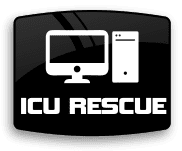Spyware Malware and Viruses

Spyware and viruses are getting to be the largest problem in the battle of keeping you computer running smoothly and being able to use your computer with any kind of efficiency.
10 Signs Your PC Is Infected
- My computer is infested with annoying pop-up ads whether I am online OR offline.
- I download music, movies, and games online.
- I keep getting error messages and warnings that my computer is infected with spyware or has numerous “security threats”
- My PC’s performance is sluggish and unresponsive.
- My home page has changed and I can’t change it back.
- I have pop-up protection installed but I still have tons of pop-ups
- I have strange toolbars and search bars in my web browser that I don’t remember installing.
- Strange Icons Appear On My Desktop
- Sites I have never visited or heard of have been added to my favorites.
- My Search Results Are Strange and Full Of Ads.
If you answered “yes” to any of these statements,
your PC is probably infected with Spyware and Malware.
There is a distinct difference between spyware, Malware and viruses.
Viruses can and do cause damage to your computer, your files, and the software programs you use. Viruses attack your computer at the base level of programming. As some of you know, computers use a “binary” language as where we as humans, use a base 10 language. Computers do tasks and perform calculations based on the binary or base 2 programming. This basically means that a computer uses ones and zeros as a communication tool to do it’s job. When a virus infects the code inside of your computer it changes the “meaning” of certain commands that cause your computer to “freeze” or “lock up” or just cause errors. An example of this would be something like this:
11100100011101001 may mean something like.. launch microsoft word… as to where…
11 00 00011 010 1 may mean, let’s go to McDonalds for lunch!
Its a matter of how and where the ones and zeros are placed. Viruses “eat” or destroy bits of data like the missing ones and zeros that you see above that cause malfunctions or miscommunications with your computer.
A lot of times, the only way to fix this kind of damage is to first get rid of the virus and then reinstall the affected software.
Spyware and Malware on the other hand is just purely annoying and generally slows your computer down to a crawl if it is even usable. Spyware usually doesn’t harm your computer when it’s infected it just makes it impossible to work with. Click here for more information
The purpose of spyware is to track what you do on the internet and in some cases, gather information about you. Possibly even your user names and passwords that are contained in the cookies stored in your computer. This is why it’s called SPY-ware or sometimes it’s also known as malware.
Usually spyware is brought into your computer by “pop-ups” that show up when you are browsing the internet with internet explorer. They will usually appear to be a message from your computer telling you that there is a problem with your computers performance or your system has detected a virus then it prompts you to click on a button to fix the problem. This NEVER fixes the problem, it only makes it worse.
When you see one of these “pop-ups”, here is what to do:
Even with new browsers and security technology aimed at reducing or eliminating annoying pop-up ads, it seems that a few still manage to slip by on occasion. Many users simply close the pop-up box and continue with what they were doing. But, “closing” the pop-up box may just be an invitation to download some sort of virus or other malware onto your system.
Pop-up ads often appear to be standard message boxes which users of Microsoft Windows operating systems are used to seeing. They typically contain a short message or alert of some sort and have a button or buttons at the bottom. Perhaps it asks if you would like to scan your system for spyware, and includes “Yes” and “No” buttons for you to enter your selection. Or, maybe it is just an alert of some sort with a button at the bottom to “Close” the window.
Don’t Trust Pop-Ups
At first glance, it seems innocent enough. The pop-up ad is slightly annoying, but at least whoever made it and sent it to your computer was nice enough to give you a simple way to get rid of it, right? Well, sometimes that is true, but not always. Obviously, if the creator of the pop-up ad truly had high moral and ethical standards, you wouldn’t be getting the pop-up ad in the first place.
In many cases, the box or button that seems to be the obvious choice for quickly getting rid of the pop-up is actually a link to download some sort of virus, spyware or other malware onto your system. By clicking “No” or “Close” you may actually be inadvertently downloading malware onto your computer.
Safely Closing Pop-Up Ads
To avoid accidentally infecting your computer, some security experts recommend that you click on the “X” in the upper righthand corner of the pop-up window rather than using the buttons within the pop-up. However, some of the more malicious pop-ups may even have disguised a malware download to mimic that “X”, and again you might actually be initiating a download rather than closing the pop-up ad.
To really play it safe, you should right-click the pop-up ad in your taskbar and select “Close” from the menu. If you have a pop-up ad which is not listed on your taskbar, you may need to dive into the Task Manager to shut down the application or process behind the pop-up ad. To access Task Manager, you can right-click on the taskbar at the bottom of the screen and select Task Manager from the menu.
These programs are designed to do only one thing, sell you products you don’t need. You’ll notice that if you click on one of those warnings, it brings you to a web page that want’s to sell you some program that will supposedly fix your problem (the problem that was created by them) and they want your money!
Again, the only way to fix this problem is to remove the spyware with honest spyware removal tools and be educated as what not to do on the internet.
We at I.C.U. Computer Repair specialize in virus , spyware and malware removal and cleaning up the mess left behind by them. We strive not only to fix your computer problems but to further educate our customers to help them to avoid these kind of problems in the future.